We’re excited to introduce Teams, a powerful new way to share searches, alerts, lists, and folders with multiple members in just one click. If you frequently collaborate with the same group of colleagues, this update is for you.
No more repetitive member selections. With Teams, you can group colleagues together and share searches, alerts, lists and folders with your entire team instantly. Whether you’re running multiple competitive searches or curating alert lists, it’s now faster and more efficient to loop everyone in.


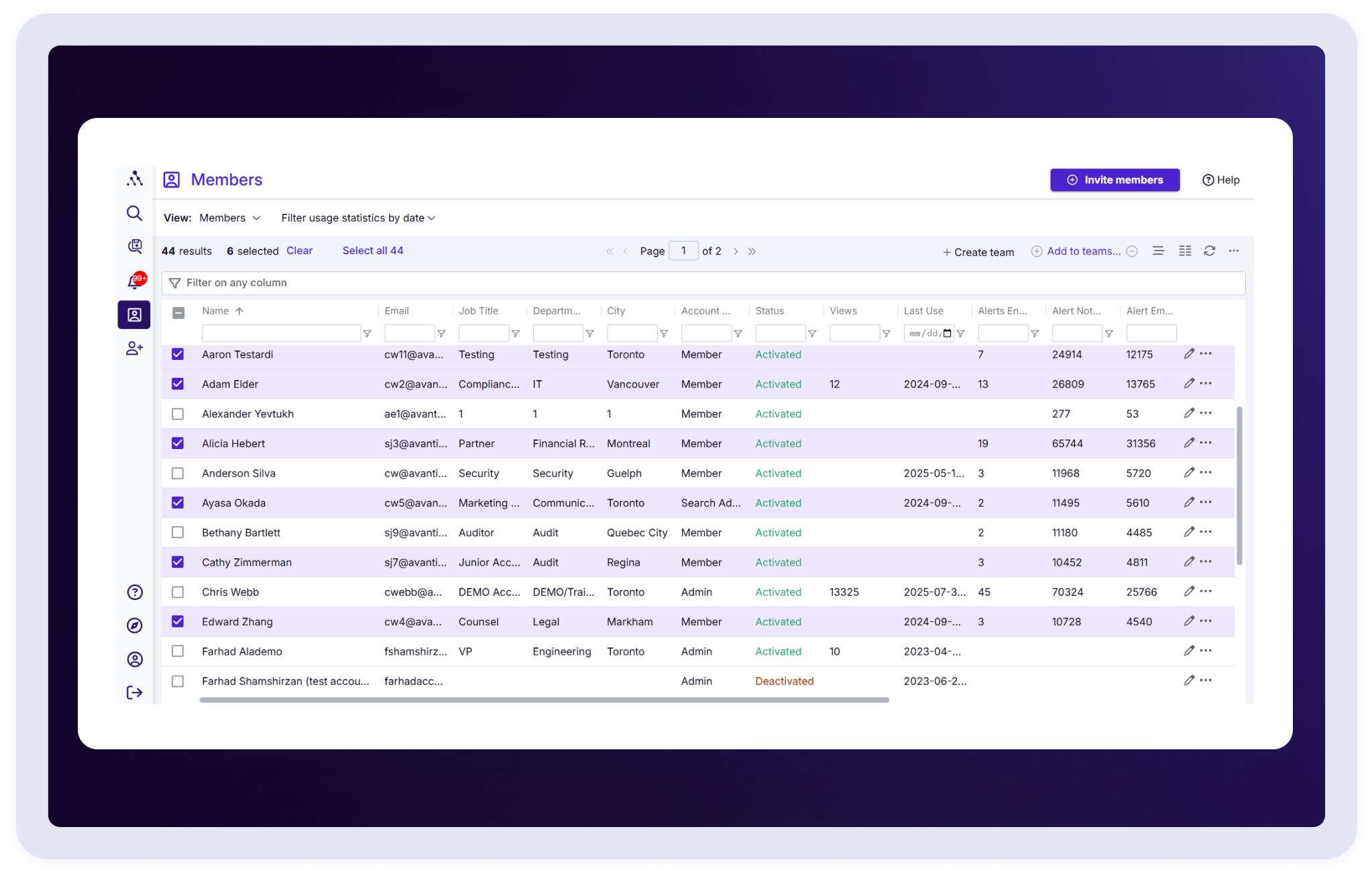
Creating and Managing Teams is Easy
By clicking + Create Team in the Members Module, you can now (Re)Name your Team, Select Members (Add or Remove), and Assign Roles (Viewer or Owner) with a simple dropdown.
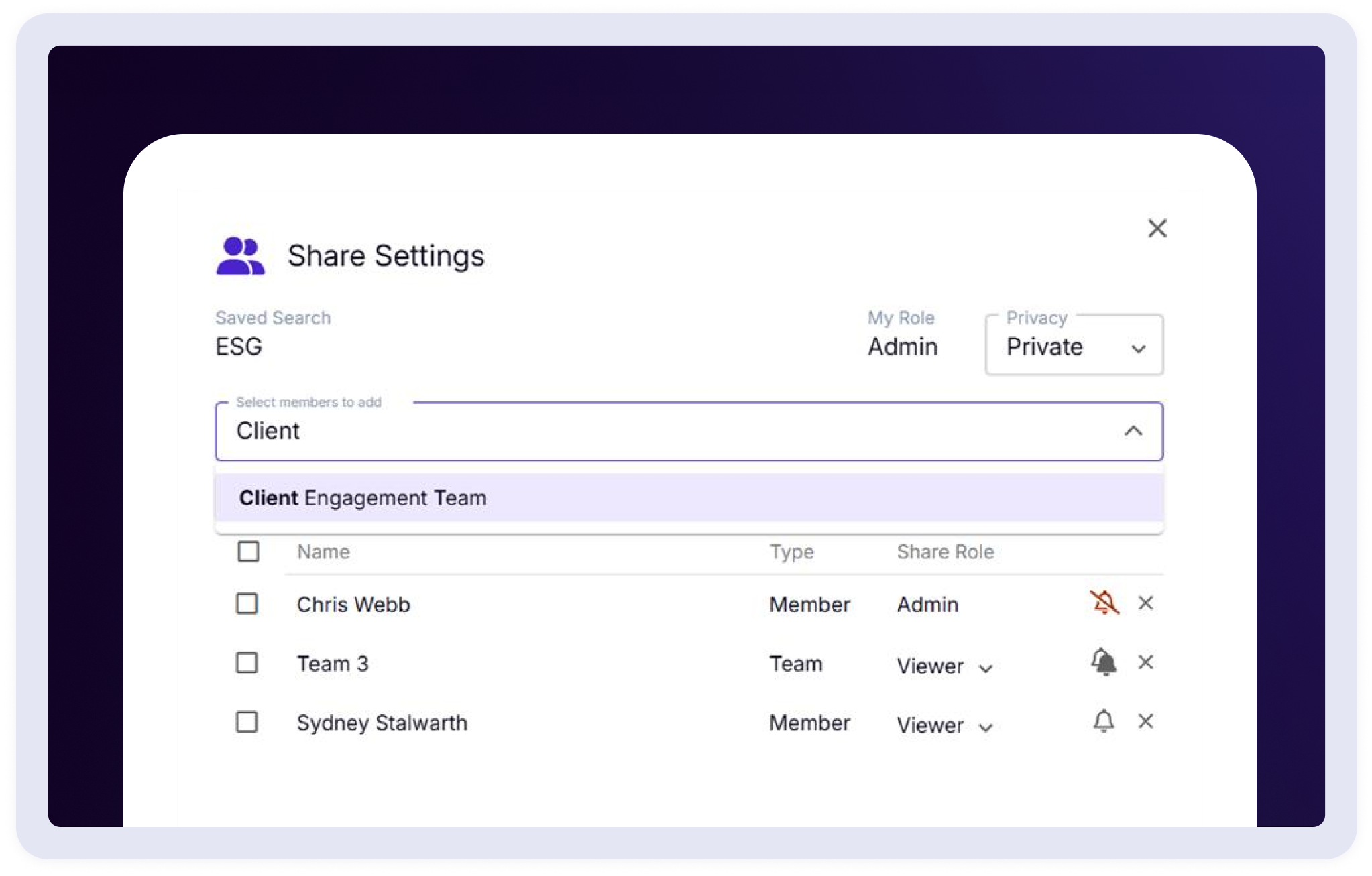
Smart Sharing Controls
When you share with a team, team members automatically receive access according to the team settings. But if a user is also shared individually on the same asset, their individual settings will always take precedence. This ensures maximum flexibility and control.


Prêt à optimiser votre processus d'étude de marché?
Contactez Avantis dès aujourd'hui pour obtenir un aperçu personnalisé et un essai gratuit.
